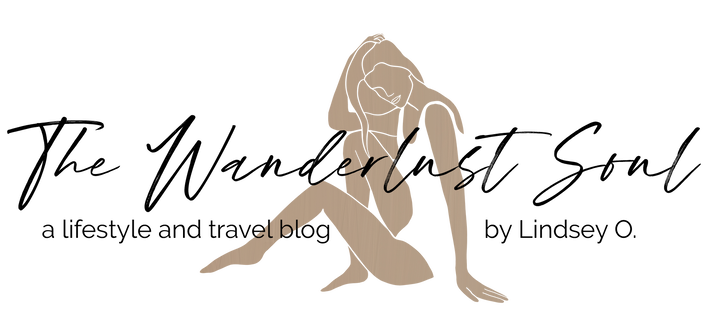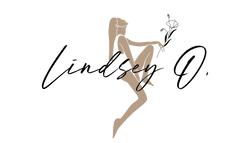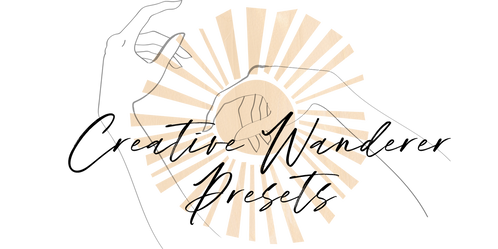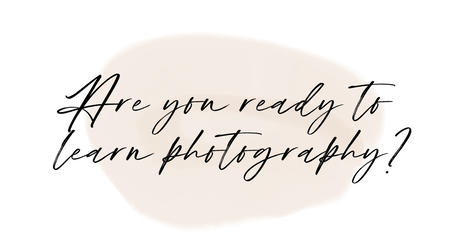|
Beginner Video Editing Tutorial
Need: Adobe Creative Cloud membership (or trial) to get Adobe Premiere Pro Have you ever wondered how to make a video clip that is shaky into one that is smooth? Sometimes I get into a situation where I don't have a gimbal but ended up filming a small clip of a vacation or a photo shoot that I want to later use in a video. Because I was hand holding my camera, it is often shaky and moving around a lot which is super distracting and not a pleasant viewing experience. I'm going to teach you a super quick way to FIX that in Adobe Premiere Pro!
The next step and tip I would suggest is rendering these clips. Depending on what you have done to other clips in your timeline you may want to render them as well. On your timeline right under the numbers, you should see red, yellow, or green bars for each clip. I recommend rendering any clip that is yellow or red, but especially red. This will allow you to playback the clip (with any effects including the warp stabilizer above) without freezing on your computer screen.
Enjoy!
0 Comments
Leave a Reply. |
Traveling Wedding, Elopement, and Brand Photographer based in the PNW. Learn More!
Lightroom Presets
Edit your photos in just a few clicks with the Creative Wanderer presets, focused on skintone and adventures! Check out my eBook to learn how to choose camera gear that’s right for you, what all those numbers mean, how to shoot in manual mode or select the appropriate settings, and how to edit your photos
Sunthetis Skin
For those of you who want darker skin while keeping your sheets white, check out SunThetis lemongrass sunless tanning water! It goes on clear and has antiaging peptides! Be sure to check out their sunscreen pencil, the worlds first and only way to protect freckles and design on your skin. (Travel (photos)
|